Table of Contents
NOTE: These instructions are for the installed version of Insight. If you are on the cloud version, these instructions do not apply. #
Solution 1 #
Restart your main computer. There is a service that runs in the background that handles the automatic sending and receiving of texts and emails. Rebooting the main computer can sometimes resolve issues with it, and is fairly easy to do.
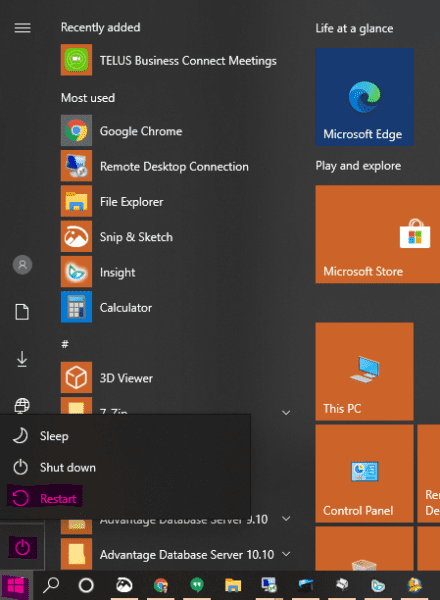
Note: You may not know for sure that this fixed the issue until the next day.
Solution 2 #
Make sure the Insight Automatic Confirmation service is running on your main computer.
- Click the Windows logo at the bottom-left of your Windows screen of your main computer.
- Type cmd and hit enter.
- A black screen should come up, type net start InsightAutomationService into that screen.
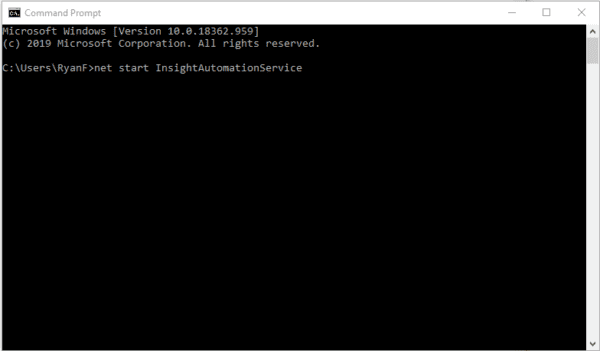
- Hit Enter.
- It will either run, or tell you that it’s already running.
Note: You may not know for sure that this fixed the issue until the next day.
Solution 3 #
Update Insight on the main computer following the guide here: https://salon-software.com/kb/how-to-update-insight/
