1. Go to the Appointment Book
2. Navigate to the date that you want the employee to be added to or removed from.
3. Click on the Actions button at the bottom-left.
4. Click on Change Schedule…
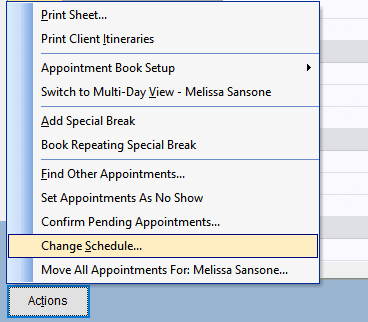
5. Select the employee you would like to change.
6. Either check or un-check the Working Today box and adjust the hours using the arrow buttons if needed.
Note: If the default hours are the same for the start time and end time, then you may need to adjust the end time first.
